How to Use an Ad Blocker for iPhone: A Comprehensive Guide
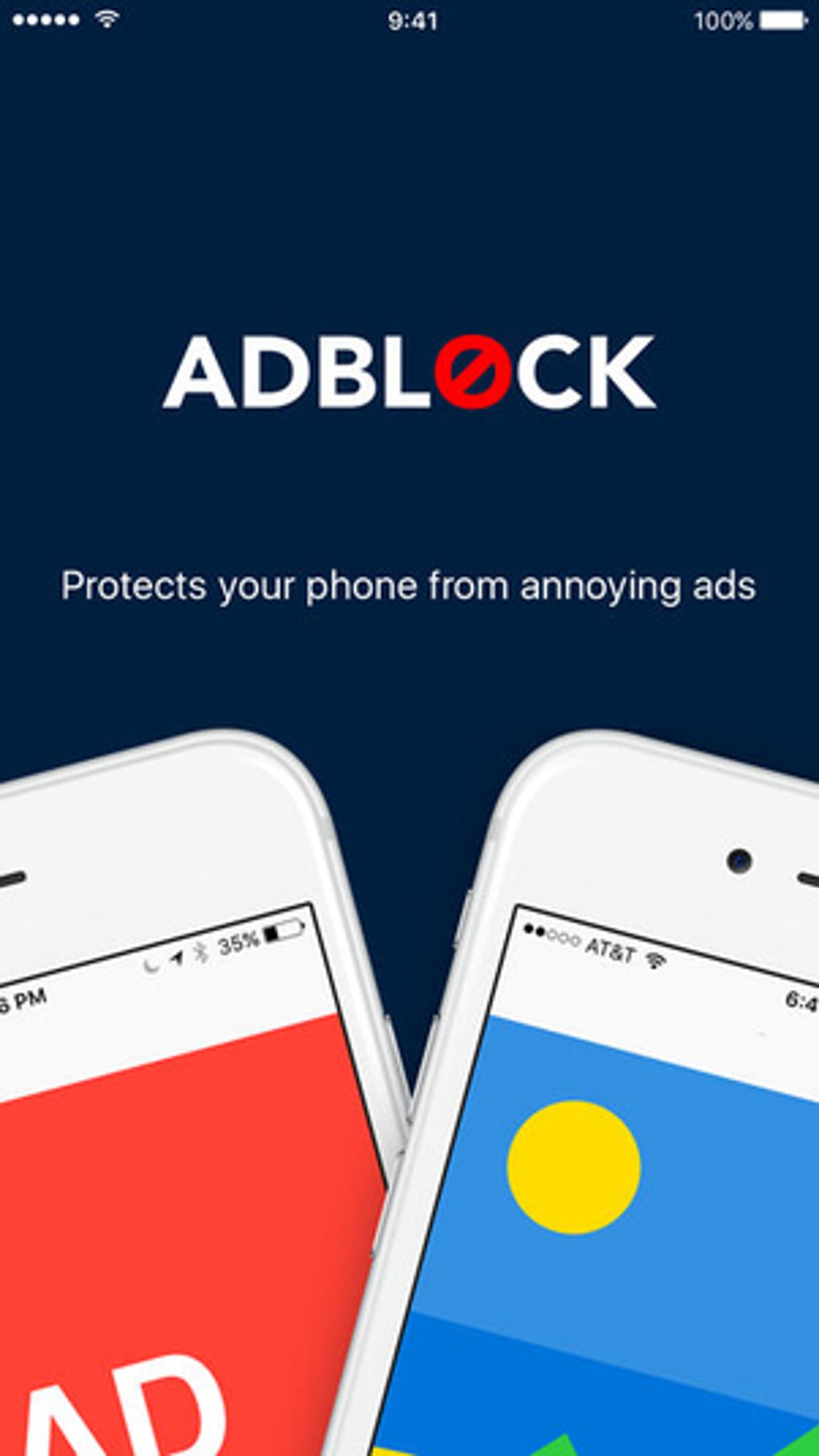
Are you tired of being bombarded with annoying ads while browsing the internet on your iPhone? Well, you're not alone. Thankfully, there is a solution – ad blockers for iPhone. In this comprehensive guide, we will walk you through everything you need to know about using an ad blocker on your iPhone, from understanding what ad blockers are to choosing the best one for your needs. So, let's dive in and start enjoying an ad-free browsing experience on your iPhone!
First and foremost, let's get a clear understanding of what ad blockers are. Ad blockers are apps or software that prevent ads from being displayed on websites and apps. They work by filtering out ad content before it even reaches your device, giving you a cleaner and faster browsing experience. But how do you get an ad blocker for your iPhone? Don't worry, we'll cover that too, along with step-by-step instructions on how to install and configure it for optimal performance.
Understanding the Benefits of Using an Ad Blocker
Ads can be a major annoyance while browsing the internet on your iPhone. They not only slow down page loading speeds but can also compromise your privacy and security. By using an ad blocker, you can enjoy several benefits:
1. Enhanced Page Loading Speeds
Ads tend to be resource-heavy and can significantly slow down the loading times of webpages. With an ad blocker, you can experience faster page loading speeds, allowing you to browse the internet more efficiently without the frustration of waiting for ads to load.
2. Improved Privacy and Security
Ads often track your online activities and collect your personal information. By blocking ads, you can protect your privacy and reduce the risk of being targeted by malicious ads that may contain malware or attempt to scam you.
3. Reduced Data Usage
Ads consume a considerable amount of data, especially when they contain multimedia content. By blocking ads, you can save on data usage and potentially reduce your monthly data bill.
4. Distraction-Free Browsing
Ads can be distracting, interrupting your reading or viewing experience. With an ad blocker, you can enjoy a clutter-free browsing experience, allowing you to focus on the content that matters to you.
Types of Ad Blockers for iPhone
Not all ad blockers are created equal. Understanding the different types of ad blockers available for iPhone users can help you choose the one that best suits your needs. Here are the three main types:
1. Content Blockers
Content blockers are apps that work at the system level, allowing you to block ads across all apps and websites on your iPhone. They use rulesets to determine which content to block, ensuring a seamless browsing experience. Most content blockers are available in the App Store and can be easily installed on your device.
2. Browser Extensions
Browser extensions are specific to a particular web browser, such as Safari or Chrome. They function similarly to content blockers but are limited to blocking ads within the browser itself. If you primarily use a specific browser for your internet activities, a browser extension might be a suitable option for you.
3. VPN-Based Ad Blockers
VPN-based ad blockers route your internet traffic through a virtual private network (VPN) server. These ad blockers work by filtering out ads before they reach your device, providing an ad-free browsing experience across all apps and browsers. While VPN-based ad blockers offer comprehensive ad blocking, they may require a subscription fee to access their features.
How to Choose the Right Ad Blocker for Your iPhone
Choosing the right ad blocker for your iPhone can be a daunting task, given the multitude of options available. Here are some essential factors to consider when selecting an ad blocker:
1. Compatibility
Ensure that the ad blocker you choose is compatible with your iPhone model and operating system version. Some ad blockers may only work on certain iOS versions or require specific device specifications.
2. Ad Blocking Effectiveness
Look for ad blockers that have a proven track record of effectively blocking ads. User reviews and ratings can provide insights into the ad blocker's performance and reliability.
3. Customization Options
Consider whether the ad blocker allows you to customize its settings according to your preferences. The ability to whitelist certain websites or apps can be useful if you want to support specific content creators or view non-intrusive ads.
4. User-Friendly Interface
An ad blocker with a user-friendly interface makes it easier for you to navigate and configure its settings. Look for ad blockers that provide clear instructions and intuitive controls.
5. Regular Updates
Ad blocking techniques evolve over time, and new ad formats are constantly being introduced. Ensure that the ad blocker you choose receives regular updates to stay effective against the latest ad types and techniques.
Installing an Ad Blocker on Your iPhone
Ready to get rid of those pesky ads? Installing an ad blocker on your iPhone is a straightforward process. Here's how you can do it:
1. Using the App Store
Open the App Store on your iPhone and search for ad blockers. Browse through the available options and read user reviews and ratings to help you make an informed decision. Once you've chosen an ad blocker, tap on the "Get" or "Install" button to download and install it on your device.
2. Sideloading Apps
If you prefer using an ad blocker that is not available on the App Store, you can sideload it onto your iPhone. Sideloading involves downloading the ad blocker from a trusted source and installing it manually. This method requires you to adjust the settings on your iPhone to allow the installation of apps from external sources.
3. Configuring Your Ad Blocker for Optimal Performance
Simply installing an ad blocker isn't enough to maximize its effectiveness. To optimize its performance, you can customize its settings based on your preferences. Here are some configuration options to consider:
Block List Selection:
Most ad blockers come with default block lists, but you can choose to add additional block lists based on your specific needs. These block lists contain rules that determine which ads to block.
Whitelisting:
If you want to support certain websites or apps and allow their ads to be displayed, you can whitelist them. Whitelisting ensures that these websites or apps are exempted from ad blocking.
Advanced Settings:
Some ad blockers offer advanced settings that allow you to fine-tune the blocking rules. You can adjust parameters such as the level of ad aggressiveness or customize filters to block specific ad formats.
Whitelisting Websites and Apps
While ad blockers are effective at blocking unwanted ads, there may be instances when you want to support certain websites or apps by allowing their ads. Whitelisting allows you to exempt these websites or apps from ad blocking. Here's how you can whitelist websites and apps:
1. Using Content Blockers
Content blockers typically provide an easy-to-use interface for whitelisting websites and apps. Within the settings of the content blocker app, you can find options to add websites or apps to the whitelist. Simply enter the URLs or app names to ensure that their ads are displayed.
2. Browser Extensions
Browser extensions often have specific options within their settings to whitelist websites. Look for the whitelist feature and add the URLs of the websites you want to support.
Updating and Maintaining Your Ad Blocker
To ensure that your ad blocker remains effective against new ad formats and techniques, regular updates are crucial. Here are some tips for updating and maintaining your ad blocker:
1. Enable Automatic Updates
Most ad blockers offer automatic update options. Enable this feature to ensure that your ad blocker receives the latest updates without manual intervention.
2. Check for Updates Manually
If automatic updates are not available or you prefer more control, periodically check for updates manually. Open the app settings or preferences and look for the update option. Follow any prompts to install the latest version if available.
3. Follow the Developer's Website or Blog
Stay informed about the latest updates and news regarding your ad blocker by visiting the developer's website or blog. They may provide insights into upcoming features or important updates that you should be aware of.
Troubleshooting Common Issues
While ad blockers are generally reliable, you may encounter some issues during their usage. Here are some common problems and troubleshooting tips:
1. Compatibility Issues
If you experience compatibility issues with certain websites or apps, try disabling the ad blocker temporarily or adjusting its settings. Some websites may have anti-ad-blocking measures in place that can cause conflicts.
2. Slow Page Loading
If you notice slower page loading speeds after installing an ad blocker, it could be due to certain blocking rules or filter lists.
Try adjusting the blocking rules
within your ad blocker's settings to see if it improves page loading speed. You can also experiment with different block lists to find the right balance between ad blocking and performance.
3. Incompatibility with Other Apps
Sometimes, ad blockers may conflict with certain apps or functionalities. If you encounter issues, try disabling the ad blocker for that specific app or whitelist it to allow ads. Additionally, check for any app-specific settings within your ad blocker that may need adjustment.
4. False Positives
Ad blockers may occasionally block non-ad content, such as images or videos. This is known as a false positive. If you come across any false positives, report them to the ad blocker's developer so they can refine their blocking rules and improve accuracy.
5. App Crashes or Performance Issues
If your ad blocker app crashes frequently or causes performance issues on your iPhone, ensure that you have the latest version installed. If the problem persists, try reinstalling the app or reaching out to the developer for support.
Ad Blockers and App Compatibility
Ad blockers generally do not interfere with the functionality of most apps. However, there may be certain scenarios where app compatibility becomes a concern:
1. In-App Purchases
Some apps rely on ads to generate revenue and offer free content or features in exchange for viewing ads. If you use an ad blocker that blocks these ads, it may impact the availability or functionality of in-app purchases. In such cases, consider whitelisting the app or temporarily disabling the ad blocker to access the desired features.
2. Video Streaming Apps
Video streaming apps, such as YouTube or Netflix, often have their own built-in ad systems. Ad blockers may not be able to block ads within these apps. However, if you encounter ads that disrupt your viewing experience, you can explore alternative apps or premium subscription options that offer ad-free streaming.
3. Ad-Supported Apps
Some apps rely heavily on ad revenue to sustain their development and operations. Blocking ads within these apps may negatively impact their sustainability. If you want to support these apps, consider whitelisting them or exploring options to remove ads through in-app purchases.
The Future of Ad Blocking on iPhone
The world of ad blocking is constantly evolving, and iPhone users can expect exciting advancements in the future. Here are some potential developments to look out for:
1. Improved Blocking Techniques
As advertisers come up with new ways to deliver ads, ad blockers will continue to refine their blocking techniques. Expect more sophisticated algorithms and rulesets that can effectively block even the most elusive ads.
2. Enhanced Privacy Features
Privacy concerns continue to be a priority for users. Ad blockers may incorporate additional privacy features, such as enhanced tracking protection or advanced cookie management, to provide users with even greater control over their online privacy.
3. Customization and Personalization
Ad blockers may introduce more customization options, allowing users to tailor their ad blocking experience based on their preferences. This could include fine-tuning filters, creating custom block lists, or even providing recommendations for non-intrusive ads that align with user interests.
4. Collaboration with Content Creators
Ad blockers may explore partnerships with content creators to find a middle ground between ad blocking and supporting valuable content. This could involve innovative models that reward content creators while still providing users with an ad-free experience.
5. Integration with Intelligent Assistants
With the rise of intelligent assistants like Siri or Google Assistant, ad blockers may integrate with these platforms to provide seamless ad blocking across various devices and contexts. This integration could offer a more holistic and consistent ad-free experience for users.
In conclusion, using an ad blocker on your iPhone can greatly enhance your browsing experience by eliminating annoying ads and improving page loading speeds. With this comprehensive guide, you now have all the information you need to choose, install, and configure the right ad blocker for your iPhone. Say goodbye to intrusive ads and hello to a cleaner, faster, and more enjoyable browsing experience on your iPhone!
Posting Komentar untuk "How to Use an Ad Blocker for iPhone: A Comprehensive Guide"